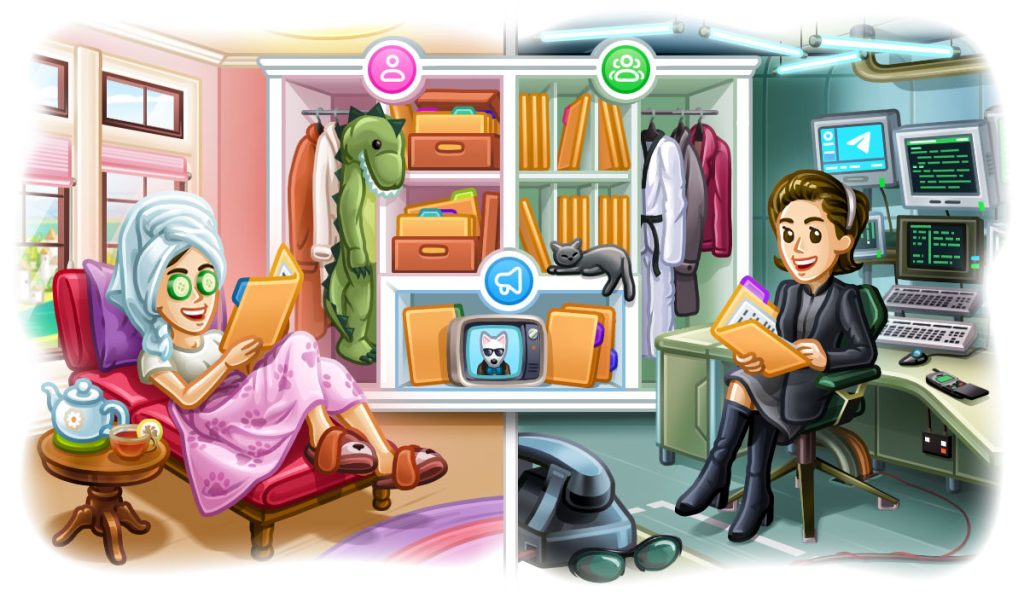
No, Telegram requires a phone number for account verification and to access its features, including messaging and syncing across devices.
Alternatives to Phone Number for Telegram Registration
Can I use a virtual number for Telegram registration?
-
Yes, virtual numbers from services like Google Voice can be used for registration and verification.
-
Note: Virtual numbers may sometimes be blocked by Telegram or cause issues with account recovery.
Is it possible to register on Telegram without a phone number?
-
No, Telegram requires a phone number for account registration and verification.
-
Alternative: You can use a virtual number if you want to maintain some privacy.
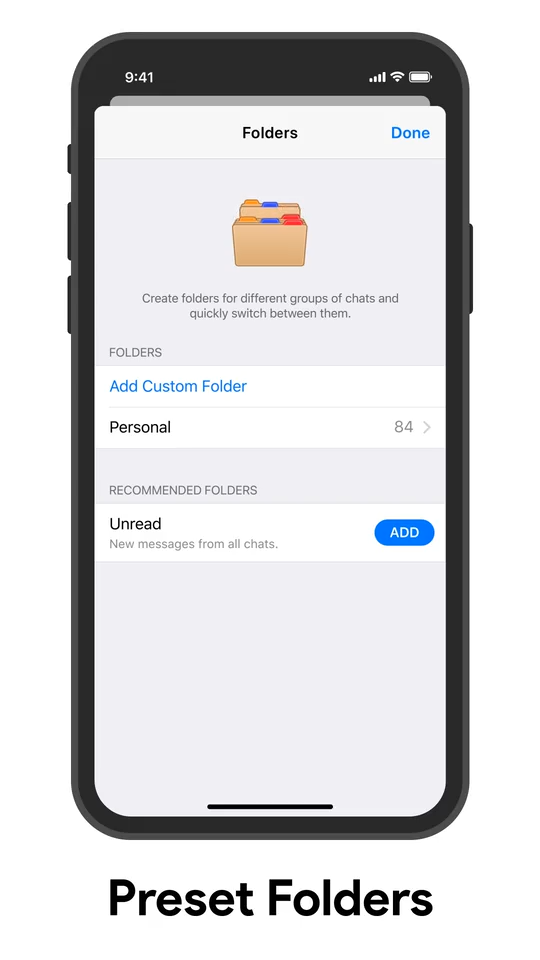
The Role of Phone Numbers in Telegram’s Security
Why is a phone number required for Telegram?
-
Unique Identifier: The phone number serves as a unique identifier for each user, ensuring that accounts are linked to real-world identities.
-
Account Recovery: It enables easy account recovery if users forget their password or face login issues.
-
Prevents Fake Accounts: By requiring phone numbers, Telegram helps reduce the creation of fake or spam accounts.
How does phone number verification enhance account security?
-
Two-Factor Authentication: Phone number verification adds an extra layer of security by requiring a code sent via SMS to access the account.
-
Prevents Unauthorized Access: It ensures that only the account owner can log in, minimizing the risk of unauthorized access.
-
Secure Recovery: If you lose access to your account, phone number verification helps verify your identity during the recovery process.
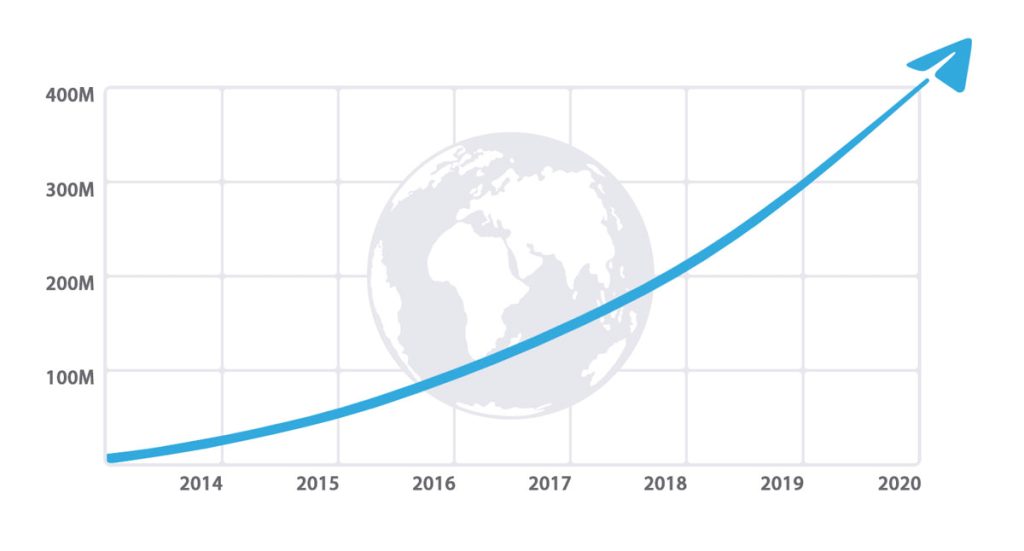
Using Telegram Without a Phone Number After Account Setup
Can I use Telegram Web without a phone number?
-
Yes, after the initial registration and verification on mobile, you can use Telegram Web without needing your phone.
-
Access Anywhere: All your messages, media, and contacts sync automatically to Telegram Web once your account is verified.
How does Telegram sync across devices after initial setup?
-
Cloud-Based Sync: Telegram uses cloud storage to sync messages, media, and contacts across all devices, including mobile and desktop.
-
Real-Time Updates: Any message you send or receive on one device is instantly reflected on all other connected devices, even if your phone isn’t actively in use.
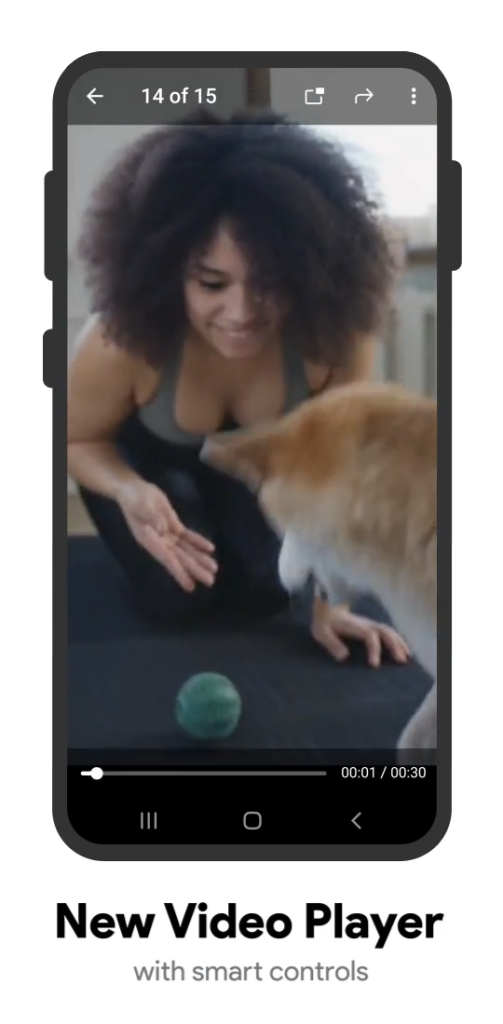
Privacy Considerations When Using Telegram Without a Phone
How secure is it to use Telegram with a virtual number?
-
Security Risks: While using a virtual number can offer privacy, it may be less secure than using a regular phone number, as virtual numbers can be more easily obtained or deactivated.
-
Telegram’s Trust: Telegram may flag or restrict accounts using virtual numbers due to their association with temporary or anonymous services, which could affect security and functionality.
-
Recovery Issues: If you lose access to your virtual number, account recovery might be challenging, especially if you don’t have a secondary verification method.
Does Telegram track your activities without a phone number?
-
Minimal Tracking: Telegram doesn’t actively track your activities, but it does store data in the cloud for synchronization across devices.
-
IP Address Monitoring: Telegram can track your IP address when you log in, but this is typically used for security purposes and not for tracking user behavior.
-
Privacy Settings: You can control who sees your phone number and activity, but Telegram may still collect metadata like IP addresses for system security.
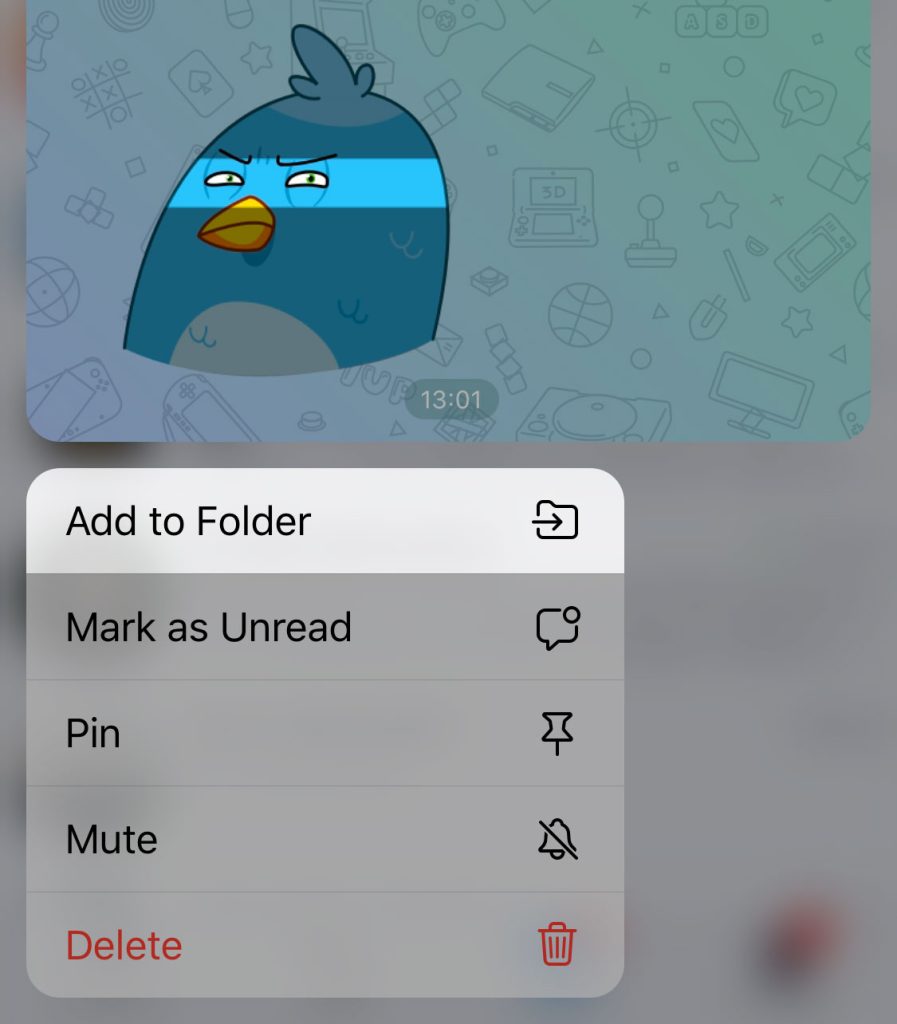
Alternatives for Account Recovery Without a Phone Number
How to recover your Telegram account without a phone number?
-
Account Recovery via Email: Telegram typically requires phone verification, but if you lose access to your phone, you can try using a linked email address (if previously set up).
-
Support from Telegram: Contact Telegram’s support team for assistance in account recovery, especially if you can’t access the number linked to your account.
-
Secondary Devices: If you’ve logged into Telegram on other devices, you may be able to regain access through those.
What to do if you lose access to your phone for Telegram?
-
Use Telegram Web/Desktop: If you’ve already verified your account, you can use Telegram Web or Desktop to continue using the service while resolving the issue with your phone.
-
Request Code via Another Number: If you have another phone number linked to the account, try using it to receive the verification code.
-
Contact Telegram Support: If recovery options are unavailable, contact Telegram support for account assistance or to update your phone number.
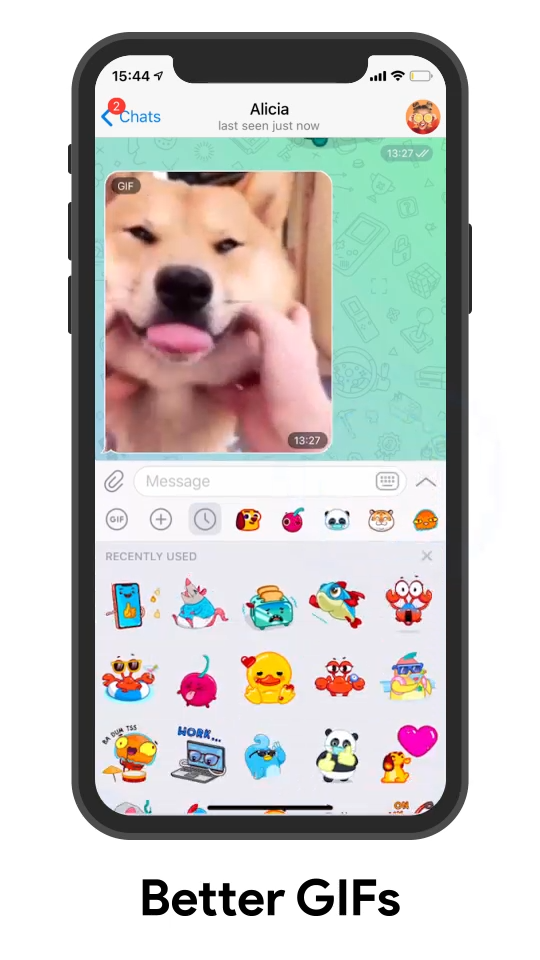
Using Telegram’s Features Without a Phone Number
Can I send messages and media without a phone number?
-
Yes, After Initial Setup: Once your Telegram account is verified via phone, you can send messages and media on Telegram Web or Desktop without needing your phone.
-
Cloud Sync: Messages and media are stored in the cloud and synced across devices, so you don’t need your phone to send or receive them after the initial setup.
How to manage Telegram groups and channels without a phone?
-
Manage via Desktop or Web: After account verification, you can manage Telegram groups and channels from the desktop or web app without needing your phone.
-
Admin Rights: You can create, manage, and moderate groups, add members, and configure settings from any device that has Telegram installed, including your desktop.

Impact of Not Using a Phone Number on Telegram’s User Experience
What are the limitations of using Telegram without a phone number?
-
No Account Setup: Without a phone number, you can’t create or verify a Telegram account, which is required to access the platform.
-
Limited Features: While you can access some public Telegram content through web interfaces, you won’t be able to use key features like messaging, media sharing, or participating in private groups and channels.
-
Lack of Syncing: Without a phone number, your account won’t be linked to Telegram’s cloud, meaning no message or media synchronization across devices.
Can I fully use Telegram’s features on desktop without a phone number?
-
No: You must verify your phone number on mobile first to activate the full desktop experience, including messaging, sending media, and syncing data across devices.
-
Desktop Access Limited: Without a phone number, you can’t access or manage personal chats, groups, or channels on Telegram Desktop.
Can I create a Telegram account without a phone number?
No, Telegram requires a phone number for account creation and verification to ensure security and proper functionality.
Is it possible to use Telegram Web without a phone number?
Yes, after initial verification via a mobile device, you can use Telegram Web on any browser without needing your phone.
What happens if I lose access to my phone for Telegram?
If you lose access to your phone, you can still use Telegram on other devices, but you may need to recover your account through Telegram support.
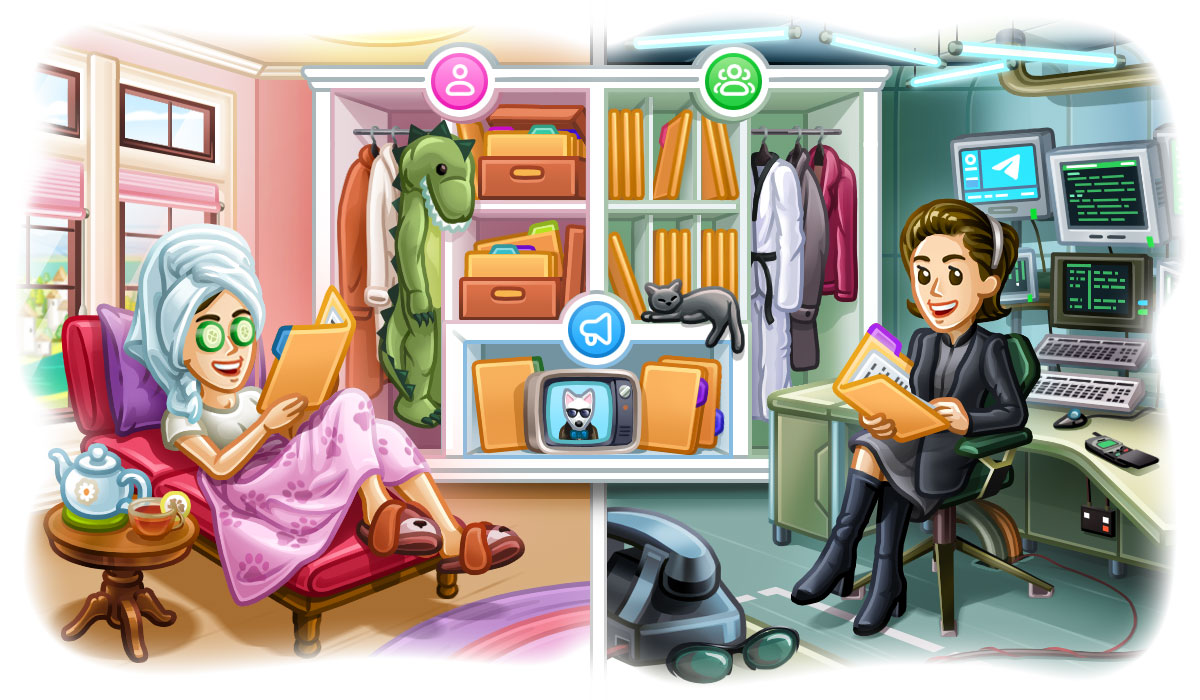
Leave a Reply