
Yes, Telegram is safe to use, offering encryption, two-factor authentication, and strong privacy settings to protect user data.
Understanding Telegram’s Security Features
Does Telegram offer end-to-end encryption?
-
Secret Chats: End-to-end encryption is used for secret chats, ensuring only the sender and recipient can read the messages.
-
Cloud Chats: Regular cloud chats are encrypted but not end-to-end encrypted.
-
Voice Calls: Telegram’s voice calls are encrypted end-to-end for secure communication.
How does Telegram protect user data and privacy?
-
Encryption: Telegram uses cloud encryption to secure messages, ensuring privacy across devices.
-
Self-Destructing Messages: Secret chats offer self-destructing messages for added privacy.
-
Two-Factor Authentication: 2FA adds extra security during login.
-
No Ads or Data Mining: Telegram doesn’t display ads or sell user data.

Privacy and Data Protection on Telegram
How does Telegram handle user data?
-
Encryption: Telegram encrypts messages in transit and stores them securely in the cloud, allowing access across devices.
-
Minimal Data Collection: Telegram collects minimal personal data and does not require extensive user information to use the app.
-
Self-Destructing Messages: Users can send messages that automatically delete after a set time, providing more control over their data.
Does Telegram share user data with third parties?
-
No Third-Party Sharing: Telegram does not share user data with advertisers or third parties.
-
Compliance with Legal Requests: Telegram may comply with local laws and government requests for data, but it aims to minimize the sharing of user information.
-
Privacy-First Approach: Telegram’s privacy policy is focused on keeping user data secure and private, with no data selling or sharing for profit.

Telegram’s Approach to Security Threats
How does Telegram prevent hacking and unauthorized access?
-
End-to-End Encryption: Telegram uses end-to-end encryption for secret chats, ensuring that only the sender and recipient can access the messages.
-
Secure Cloud Storage: Telegram uses encrypted cloud storage to store messages, preventing unauthorized access to user data.
-
Regular Security Audits: Telegram continually undergoes security audits to identify and address potential vulnerabilities in its system.
Does Telegram have security measures like two-factor authentication?
-
Two-Factor Authentication (2FA): Telegram offers 2FA to add an additional layer of security when logging into your account.
-
Login Alerts: Telegram notifies you of any new logins or device activity, helping detect unauthorized access.
-
Self-Destructing Messages: Secret chats can be set to self-destruct, ensuring messages are deleted automatically after a set time, enhancing privacy.

Telegram and Secret Chats
What are secret chats on Telegram and how secure are they?
-
Private Chats: Secret chats are for secure, private communication, stored only on the devices involved.
-
End-to-End Encryption: Messages are encrypted, ensuring only the sender and recipient can read them.
-
Self-Destructing: You can set messages to self-destruct after a set time for added security.
How does Telegram’s secret chat encryption work?
-
End-to-End Encryption: Messages are encrypted from sender to recipient, preventing interception.
-
Local Storage: Messages are stored encrypted only on devices, not in the cloud.
-
Unique Encryption Keys: Each secret chat uses its own encryption keys for extra protection.

Protecting Your Privacy on Telegram
How can you secure your Telegram account?
-
Enable Two-Factor Authentication (2FA): Add an extra layer of security by requiring a code sent to your phone in addition to your password.
-
Use Strong Passwords: Ensure your Telegram account is protected with a strong, unique password.
-
Monitor Active Sessions: Regularly check and manage active sessions in “Settings” > “Privacy and Security” > “Active Sessions” to log out of any unauthorized devices.
-
Enable Login Alerts: Get notifications for new logins to detect unauthorized access.
What privacy settings should you enable for better security?
-
Limit Who Can See Your Phone Number: Set visibility to “My Contacts” or “Nobody” to control who can view your phone number.
-
Control Last Seen Status: Choose who can see your last seen time, such as contacts or nobody, to maintain privacy.
-
Enable Secret Chats: Use secret chats for end-to-end encrypted, self-destructing conversations.
-
Block Unknown Users: Prevent unknown people from messaging you by adjusting your privacy settings to restrict contact.
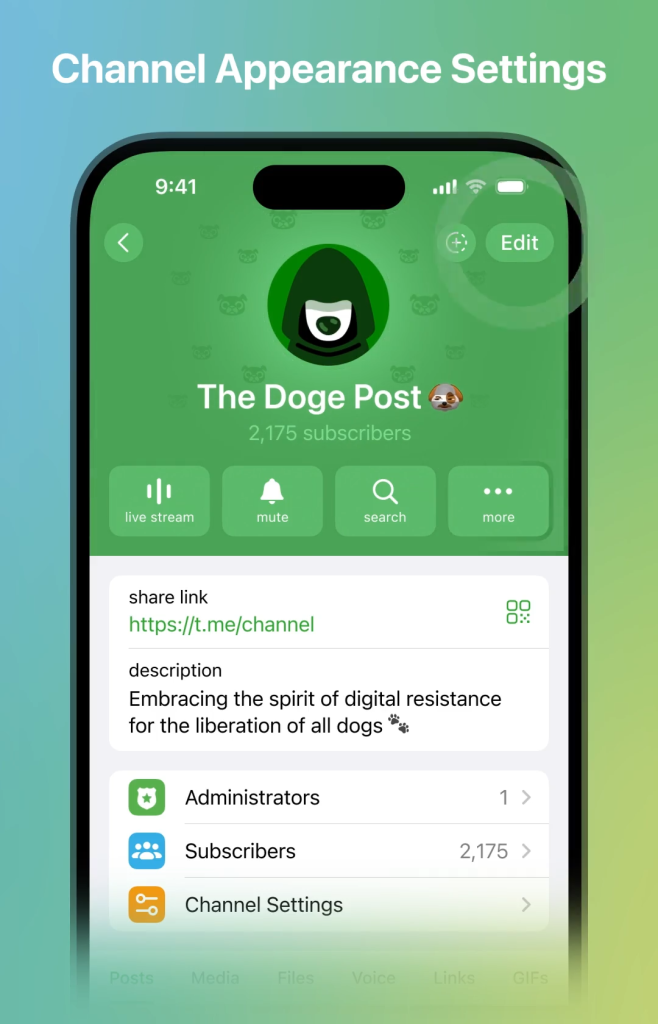
Is Telegram safe for business use?
How secure is Telegram for business communications?
-
End-to-End Encryption: Telegram provides end-to-end encryption for secret chats, ensuring that sensitive business conversations remain private.
-
Two-Factor Authentication: For added security, Telegram offers two-factor authentication (2FA) to protect business accounts from unauthorized access.
-
Cloud Storage Security: Regular chats are stored in the cloud with encryption, and Telegram employs various security measures to protect data.
What features make Telegram suitable for business use?
-
Large Group Chats: Telegram allows businesses to create large groups (up to 200,000 members), making it easy to communicate with teams and clients.
-
Channels for Broadcasting: Businesses can create channels to broadcast messages to an unlimited number of subscribers.
-
File Sharing and Storage: Telegram allows sending files up to 2GB in size, which is ideal for sharing documents, presentations, and other business materials.
-
Bots for Automation: Telegram offers bots that can automate tasks, streamline customer service, and manage business processes.
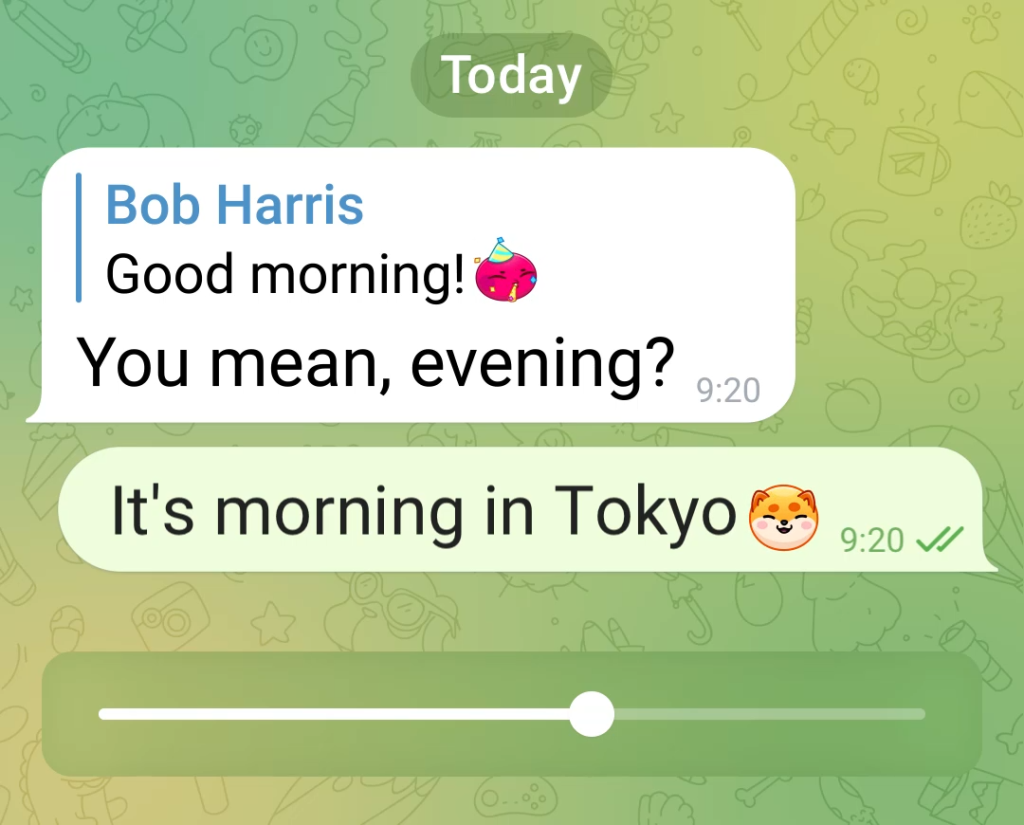
Telegram’s Stance on Government Surveillance
How does Telegram handle government requests for data?
-
Minimal Data Sharing: Telegram is committed to protecting user privacy and resists sharing data with governments unless required by law.
-
No Backdoor Access: Telegram refuses to create backdoors or give governments direct access to its data, maintaining strict security measures.
-
Transparency: Telegram publishes transparency reports, detailing government requests for data and how they are handled.
Is Telegram’s security affected by local laws or censorship?
-
Censorship Resistance: Telegram operates with a focus on resisting censorship, offering users tools like VPN support to bypass government-imposed restrictions.
-
Security Remains Strong: While local laws may force Telegram to restrict certain content, its encryption and security protocols are not compromised by censorship efforts.
-
Regional Compliance: Telegram complies with local laws as needed but ensures that its security features, like end-to-end encryption, remain intact.
Does Telegram offer end-to-end encryption?
Can Telegram be hacked?
While no platform is completely immune to hacking, Telegram has strong security measures like encryption, two-factor authentication, and self-destructing messages to reduce risks.
How secure are Telegram voice and video calls?
Telegram’s voice and video calls are end-to-end encrypted, making them secure and private from third-party interception.

Leave a Reply